Step 1 - Generate an SSH key pair
You can use Putty (puttygen.exe) to generate SSH key pair, you may download puttygen from here
1-1. Download and start the puttygen.exe.
1-2. In the "Parameters" section choose SSH-2 RSA and press Generate.
1-3. Move your mouse randomly in the small screen in order to generate the key pairs.
1-4. Type in the passphrase and confirm it. The passphrase is used to protect your key. You will be asked for it when you connect via SSH.
1-5. Click "Save private key" to save your private key (for client-side).
1-6. Click "Save public key" to save your public key (for server-side).
Step 2 - Specify the public key under "User -> Limit -> SSH public key path"
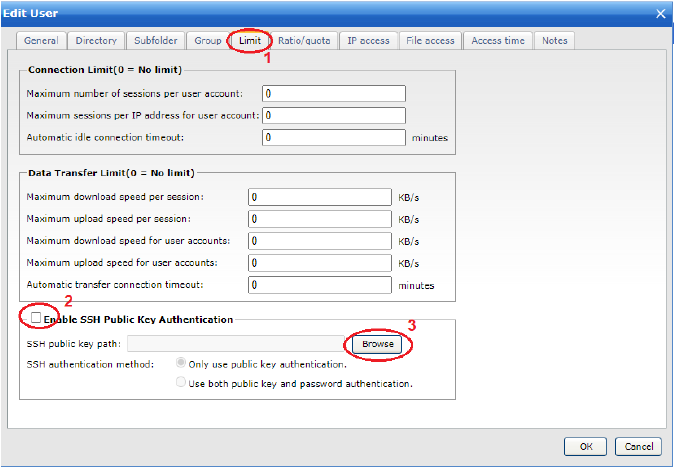
Step 3 - Specify the private key in the SFTP client side and then you can login the server
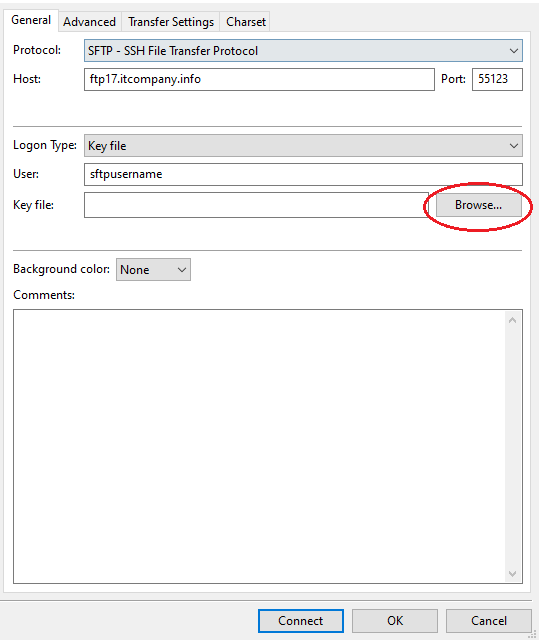
Note: You can also generate ssh-keygen under Linux, please use the below command:
ssh-keygen -t rsa








